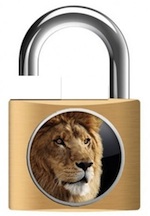 We recently wrote about the dscl utility and how it allows a Mac OS X Lion user to change a password without knowing the existing password. The lack of required admin authentication has since been widely reported as a bug, and a small Security Update will likely be issued by Apple sometime in the near future. Nonetheless, if you’re paranoid about someone getting ahold of your Mac and changing the user password without authorization, you can manually change the permissions of the dscl utility yourself, forcing it to require administrative privileges in order to be run.
We recently wrote about the dscl utility and how it allows a Mac OS X Lion user to change a password without knowing the existing password. The lack of required admin authentication has since been widely reported as a bug, and a small Security Update will likely be issued by Apple sometime in the near future. Nonetheless, if you’re paranoid about someone getting ahold of your Mac and changing the user password without authorization, you can manually change the permissions of the dscl utility yourself, forcing it to require administrative privileges in order to be run.- Launch Terminal (located at /Applications/Utilities/)
- Type the following command and hit return:
sudo chmod 100 /usr/bin/dsclThis is a simple permissions fix that likely mimics what an official security update will do. Using sudo chmod 100 states that only the owner (root) is able to execute the dscl command, which effectively prevents other non-admin users from accessing the directory services utility without using the sudo command, and thus the administrator password.
 laporanHarian.Com
laporanHarian.Com
